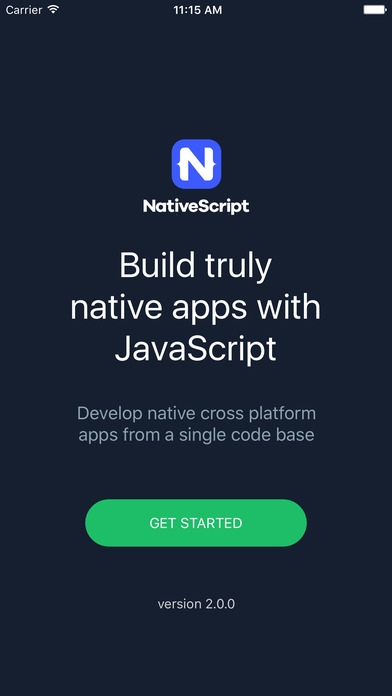Examples NativeScript 2.2.1
Continue to app
Free Version
Publisher Description
Library of native and customizable UI controls for building cross-platform iPhone and iPad apps using the NativeScript framework. This app shows scenarios developers can achieve using NativeScript. Browse the examples to get first-hand experience with the framework. A Source code preview is available for every example. Telerik UI for NativeScript key features: Chart - 10 Chart Types: Column, Bar, Pie, Doughnut, Line, Spline, Line Area, Spline Area, Scatter and Stacked Charts, Candlestick and OHLC, Financial Indicators. - Chart Axes Type Support: Numeric, Categorical and Date/Time axes, allowing you to plot any type of data. - Easy Data Population: Chose among three easy ways to populate the iOS Chart with data, depending on your coding style. - Fully Customizable: Accommodates as many app scenarios as the controls give you great customization flexibility. - Animations and Interactivity: The controls ship with a collection of pre-built Core Animations and UIKit Dynamics based animations. ListView - Load on demand - Pull to refresh - Selection - Deck of Cards layout - Swipe to execute - Item reordering - Linear, Grid and StaggeredGrid layout strategies - UI vitualization is provided out-of-the-box SideDrawer (NavigationDrawer) - Predefined open/close animations - Can be opened from all edges of the screen - Customizable fade layer - Customizable drawer size
Requires iOS 8.0 or later. Compatible with iPhone, iPad, and iPod touch.
About Examples NativeScript
Examples NativeScript is a free app for iOS published in the Office Suites & Tools list of apps, part of Business.
The company that develops Examples NativeScript is Telerik A D. The latest version released by its developer is 2.2.1.
To install Examples NativeScript on your iOS device, just click the green Continue To App button above to start the installation process. The app is listed on our website since 2015-12-09 and was downloaded 11 times. We have already checked if the download link is safe, however for your own protection we recommend that you scan the downloaded app with your antivirus. Your antivirus may detect the Examples NativeScript as malware if the download link is broken.
How to install Examples NativeScript on your iOS device:
- Click on the Continue To App button on our website. This will redirect you to the App Store.
- Once the Examples NativeScript is shown in the iTunes listing of your iOS device, you can start its download and installation. Tap on the GET button to the right of the app to start downloading it.
- If you are not logged-in the iOS appstore app, you'll be prompted for your your Apple ID and/or password.
- After Examples NativeScript is downloaded, you'll see an INSTALL button to the right. Tap on it to start the actual installation of the iOS app.
- Once installation is finished you can tap on the OPEN button to start it. Its icon will also be added to your device home screen.